
And you can change your mind and remove a selected column or row. Well if you just select a few cells and then change to the keyboard and use the Shift key which does the highlighting and the arrow keys that do the selecting you have far more control. Inevitably you find yourself selecting far too many cells, the mouse just runs away into oblivion. Or have you had the problem of trying to select a few more cells than can be seen on the screen with your mouse. Look for those in this list and highlight them if you find them useful too.

As well as the ability to repeat the last command.
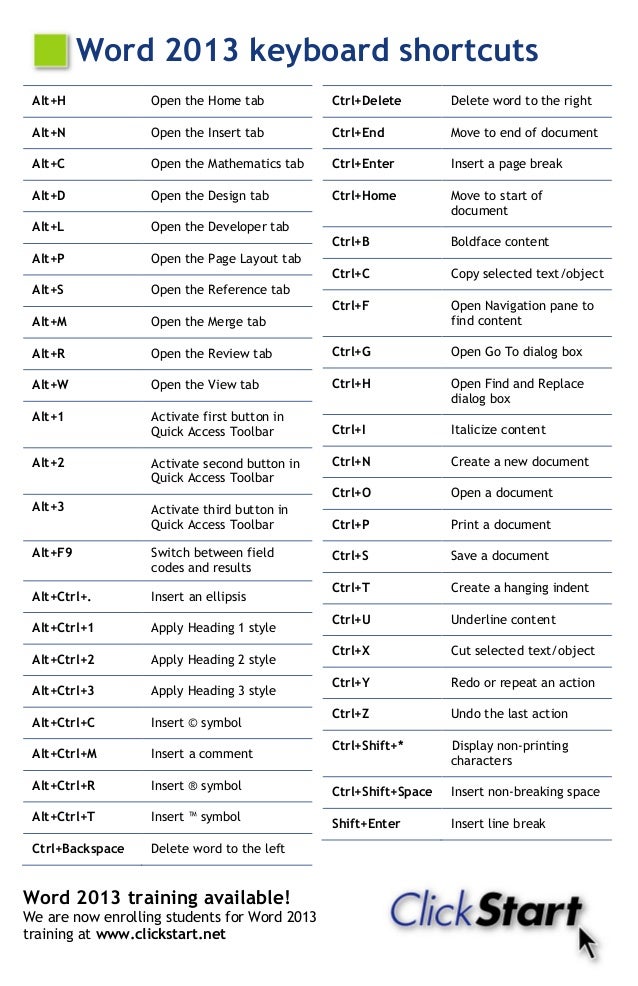
I personally find the ability to select and entire row or column useful. Once again I stress that it is only a shortcut if you learn it and not just print off the whole list then spend precious time looking through it to see if there is a shortcut to be used. Here is another list of shortcuts you can use in Excel.


 0 kommentar(er)
0 kommentar(er)
